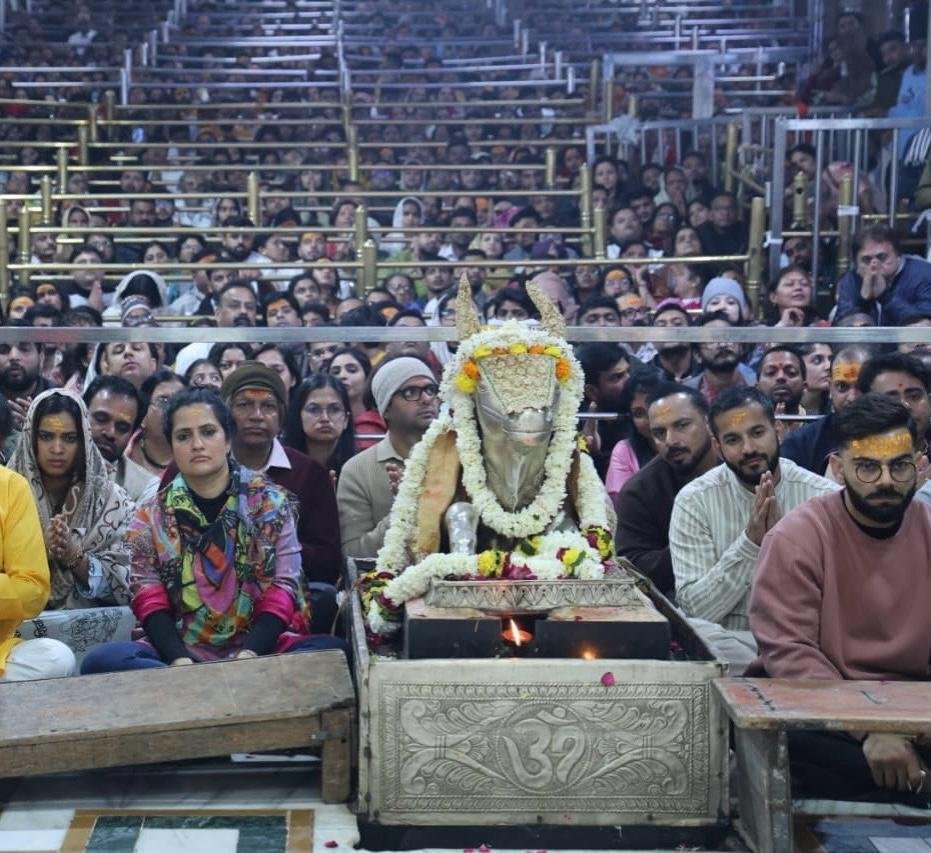Recently, the enchanting art style of Studio Ghibli has taken social media and digital platforms by storm. Artists and AI enthusiasts alike are recreating the dreamy, nostalgic aesthetic of films like Spirited Away, My Neighbor Totoro, and Howl’s Moving Castle. Whether through hand-drawn illustrations or AI-generated images, the demand for Ghibli-style art continues to grow, fueled by the appeal of its serene landscapes, expressive characters, and timeless storytelling.
Why Is Ghibli-Style Art So Popular?
- Nostalgia and Emotion: The soft color palettes, warm lighting, and handcrafted details evoke deep nostalgia and emotional connections.
- Whimsical and Dreamlike Quality: The blend of realism and fantasy makes Ghibli art uniquely immersive and comforting.
- Social Media Trends: Platforms like Instagram, TikTok, and Pinterest have seen a surge in AI-generated and digitally illustrated Ghibli-inspired content.
- Accessibility of AI Tools: AI-powered platforms allow anyone to generate stunning Ghibli-style images, making the art style more accessible to non-artists.
How to Create a Studio Ghibli-Style Image with AI
If you want to generate a Ghibli-style image, AI tools can make the process easier while maintaining the hand-painted charm of traditional Ghibli artwork. Follow these steps to create your own:
1. Choose an AI Tool
Several AI tools can generate Ghibli-inspired images:
- MidJourney – Generates detailed anime-style and fantasy backgrounds with text prompts.
- Stable Diffusion – Allows fine-tuning for custom styles, including Studio Ghibli aesthetics.
- DALL·E – OpenAI’s image generator can create Ghibli-like scenes with carefully crafted prompts.
- Runway ML – A tool that enables users to train AI models for custom artistic styles.
And you can create these images with the help of AI tools like chatgpt.
2. Craft an Effective Prompt
To achieve a Ghibli-style aesthetic, your prompt should be highly descriptive. Consider including:
- Setting: “A lush countryside with rolling green hills, colorful flowers, and a sunset sky.”
- Style: “Hand-painted, soft colors, anime-style, Studio Ghibli aesthetic.”
- Mood and Lighting: “Warm golden light, magical atmosphere, nostalgic and dreamy.”
- Character Details: “A young girl with wind-blown hair, standing on an old wooden bridge, gazing at the sky.”
3. Generate and Refine
- Run the AI tool with your prompt and generate multiple variations.
- Select the best result and refine it using Photoshop, Procreate, or Krita to enhance details.
- Adjust colors, add textures, and refine character expressions to achieve a more organic look.
4. Add Final Touches
- Soft color grading: Adjust saturation and contrast to match Ghibli’s painterly look.
- Texture overlays: Use watercolor or canvas textures to enhance the traditional feel.
- Subtle motion effects: Add light particles, wind-swept grass, or rippling water for a dynamic effect.
Conclusion
The trend of Ghibli-style images is a testament to the lasting impact of Studio Ghibli’s artistry. Whether created by hand or with the help of AI, these images capture the warmth, beauty, and dreamlike magic of Ghibli’s world. With accessible AI tools and a thoughtful approach, anyone can generate stunning Ghibli-inspired art and contribute to this ever-growing trend.