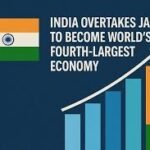Studio Ghibli, An ongoing trend on social media known for its breathtaking animation and enchanting worlds, has inspired artists and dreamers alike. With AI advancements, you can now generate stunning Ghibli-style images and you can also turn your own pictures into a Ghibli style image without needing advanced artistic skills. In this guide, we’ll learn step-by-step how to create Ghibli-inspired art for free using AI tools.
Step 1: Choose the Right AI Tool
Several AI-powered image generation tools can create Ghibli-style art. Some popular and free options include:
- Stable Diffusion (via platforms like DreamStudio or Automatic1111)
- Leonardo.Ai
- Deep Dream Generator
- Runway ML
- Artbreeder
- Fotor AI Art Generator
- Dream by Wombo
- StarryAI
- NightCafe Studio
- ChatGPT (Image Generation Tool)
These platforms provide AI models trained to generate artistic styles, including anime and Ghibli-inspired visuals for free.
Step 2: Find or Train a Ghibli-Style Model
If the AI tool allows customization, search for pre-trained Ghibli-style models or fine-tune an existing AI model. Websites like CivitAI offer free downloadable models tailored to anime and Ghibli-style aesthetics. Also some AI platforms, such as Stable Diffusion allow you to train custom models with reference images to achieve a more authentic Ghibli look.
Step 3: Generate Your Ghibli Image
Once you have selected the tool, follow these steps to create your Ghibli image:
- Enter a Prompt – Use descriptive text prompts to guide the AI. Examples:
- “A magical Ghibli-style landscape with floating islands and warm sunset colors.”
- “A cozy village surrounded by lush green hills, inspired by Studio Ghibli.”
- Adjust Settings – If available, tweak parameters like:
- Art style (anime, soft shading, warm tones)
- Detail level (higher values for intricate details)
- Lighting and color scheme (Ghibli films often use soft, vibrant hues)
- Generate the Image – Click the generate button and let the AI work its magic!
Step 4: Upload Your Own Image for a Ghibli Transformation
Many AI tools allow you to upload your own photo and transform it into a Ghibli-style artwork. To do this:
- Choose an AI tool that supports image transformation, such as Chatgpt, Deep Dream Generator, Fotor AI, or Runway ML.
- Upload your photo to the platform.
- Select or apply a Ghibli-style filter or model.
- Adjust settings such as colors, details, and artistic effects.
- Generate and refine your transformed image to match the Ghibli aesthetic.
Step 5: Refine and Enhance Your Image
After generating an image, you may want to refine it:
- Use free editing tools like GIMP, Krita, or Canva to enhance colors and add details.
- Try upscaling tools like Let’s Enhance or Waifu2x to improve resolution.
- If the first generation isn’t perfect, tweak your prompt and re-run the AI.
Once you’re happy with the result, save your image in high quality and share it on social media, art platforms, or personal projects. Many AI tools provide royalty-free usage for personal work, but always check the licensing terms before commercial use.
Final Thoughts
With AI, creating breathtaking Ghibli-style images is now accessible to everyone, even without traditional art skills. By experimenting with different AI tools, prompts, and settings, you can bring your own magical Ghibli-inspired worlds to life—all for free!
Start exploring and unleash your creativity today!